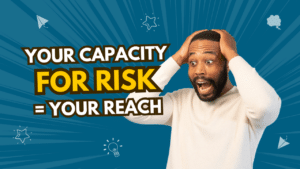The global health crisis increased the number of people working from home by close to 67% according to Gallup, with some of the major companies in the world telling their employees that they’ll be working from home indefinitely.
As someone who has used standing desks for twelve years, here are my top 7 tips to get the most from using standing desks, reduce pain and discomfort, and help you adapt to the learning curve more quickly and easily.
I have a background in physiotherapy and neuroscience and will share the scientific basis for each tip.
1) Move and adjust
The key is to move and change position rather than simply sit vs. stand. Change between sitting or standing every 25-30 minutes at first (use a timer on your phone or use the Pomodoro technique).
Frequently changing position is important to avoid “hanging” off of your ligaments and joints, attempting to get into “stable” positions for extended periods of time.
The neuroscience behind this is that your mind can maintain sharp focus for short bursts more than it can over long periods of time. This is supported by a recent study from the University of Illinois showing that performance did not drop when people had two short breaks of focus within an hour, for example.
While some standing desks have built-in timers or can connect to smart tools such as Alexa or Google Home, most do not. So instead, set a timer for 25 minutes on your phone, or you can use a powerful visual app called “Time Timer”.
According to Gallup, American workplaces report employee engagement is improved through remote work, with office workers engaged 28% and remote workers being engaged 32%.
Related: Is working from home here to stay?
2) You can use an ergonomic stool while standing
(I use this one https://bit.ly/3dyPQAU)
This helps with the point above and also allows you to “rock” your hips and do figure 8’s, which pumps fluid into your spinal discs and keeps them healthy.
The ergonomic stool also helps you strengthen your core and back muscles by keeping them engaged through “dynamic sitting”, which is necessary to maintain your perch on the stool while without the ability to allow most of your support muscles to relax (as you would in a chair). This in turn will have a positive impact on your attention and focus.
3) Always stand on at least a memory foam floor mat
You can buy the ones designed for doing dishes in the kitchen. You can alternatively get the footrests that also have mounds to stretch your calves and massage your feet.
The memory foam mat provides cushion and support to the joints in your feet, ankles, knees, and hips. This can reduce soreness all the way up through your lower back and neck by reducing the strain on the supportive connective tissues.
Simply put, you’ll have less compensation through your body which will help you to be able to work more efficiently for longer periods of time by reducing fatigue.
You may also find better results doing this with flat-soled shoes or barefoot (socks are fine) to remove the impact of heels on your posture. Typically both men’s and women’s dress shoes as well as most running shoes have an elevated heel, causing the body to sway forward at the hips and back to maintain balance. This is a forced, unnatural position that over time can cause micro-injuries to the muscles and wear and tear on the joints.
Related: Has working from home become a pain in the neck back and hips?
4) As soon as you find yourself leaning, change position
Our minds and bodies are smart! They will adapt to anything we throw at them and moving from sitting to standing is no different. As soon as you find yourself leaning into the desk or positioning yourself in a peculiar way on the stool, you must change position, otherwise, you’re creating a habit and posture pattern that is hard to reverse.
The body and mind follow the path of least resistance, so they want to make life easier for you in the moment, even if it causes you harm or makes things harder in the future. This is your survival mechanism at work, however, you have to outsmart it to keep your posture and performance in top shape.
5) Mount your monitor on an arm vs. using the stand (even an iMac)
Often you’ll want different positions when you are sitting or standing based on the ergonomics of your arms-to-keyboard and screen-to-eye ratios. Mounting your monitor on an arm allows you to make adjustments accordingly.
You can buy monitor mounts very affordably from common online stores or directly from where you get your standing desks. Look for ones that allow you to move the monitor side to side and up and down.
Be careful, as some only tilt or move side to side and if you have different people using the same desk in your home office you’ll want the ability to change heights, too.
This is also important because the alignment when you’re sitting may be different than when you’re standing based on your torso or leg lengths.
6) Be sure that everything – screen, keyboard, and mouse/trackpad are directly in front of you vs. off to one side
Two of the most important organs in the human body are the eyes, because they help us find food or keep us safe from attack. The alignment of the spine and the muscles from our neck down to our feet will all adapt and adjust based on the primal drive to keep the eyes level with the horizon.
So if you have your monitor too low in relation to your eyes, or if it is off to one side, your neck muscles will adapt while you’re working which will cause imbalance and pain issues over time.
Ideally, keep the center of the monitor directly in front of your head and chest and slightly above eye level to help you lift your chest up and align the curves in your spine.
7) If you have a laptop, get a screen and a separate keyboard and mouse
Trust me. You can completely transform your workflow with a monitor (use the laptop as a second screen if you wish) and the ability to move the keyboard independently is absolutely vital to your spine, shoulder, and wrist health.
You want to make your tools work around your body, not the other way around. By getting wireless keyboards and mice or trackpads you create your setup to fit how and where you’re sitting or standing and with the tasks you’re doing.
For instance, you may want the keyboard in a different position when you’re typing for long periods of time, and use the mouse to take care of many tasks within certain software.
Overall you want your tools to help you be more comfortable, alert, and productive, and implementing just some of the tips in this article will help you do that.
If you don’t have a desk already this is the one I use https://bit.ly/2ZT4HAC. The business/premium version has a better motor and almost double warranty life.
“Related: Sick of Working on Your Tiny Laptop Screen? Here’s a Convenient Dual Monitor Setup”
Enjoy what you do and how you do it – you’ll never work another day in your life!
p.s. Note that this article contains affiliate links to the products that I use. Though I may get a small kick-back from you using my link, I only share products that I purchase and use myself.